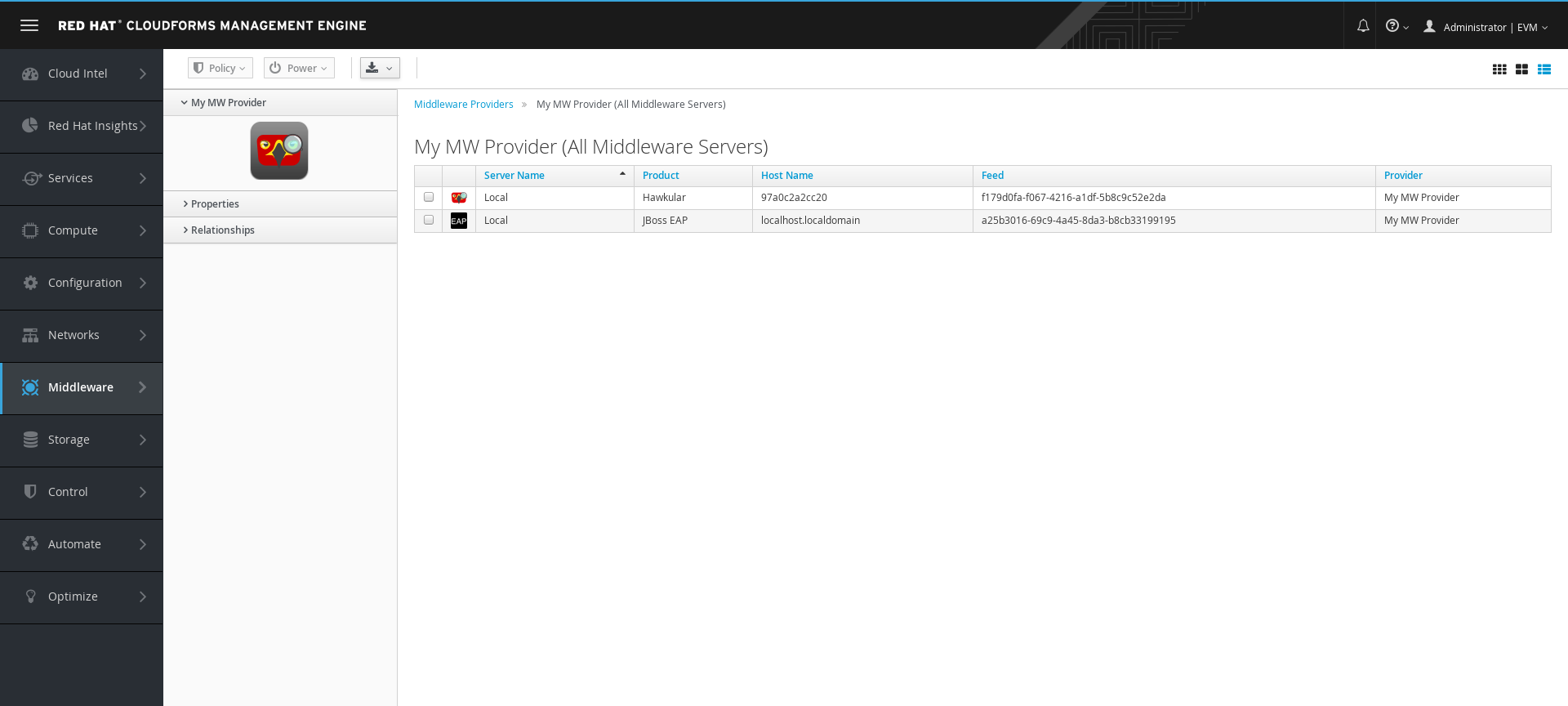java -jar ~Downloads/hawkular-wildfly-agent-installer.jar
--target-location=/opt/jboss-eap-7.0/
--server-url=http://192.168.1.123:8080
--username=my_mwmanager_username
--password=my_mwmanager_passwordInstrument an Enterprise Application Platform 7 server
Download the agent installer
To instrument an EAP server and be able to monitor and manage it from CloudForms, we first need to embed an agent within the server.
The EAP agent installer is available within the Middleware manager. We need to access
http://my_mwmanager_host:8080/, click on the link "EAP Agent Installer" then
enter the credentials for the Middleware Manager:
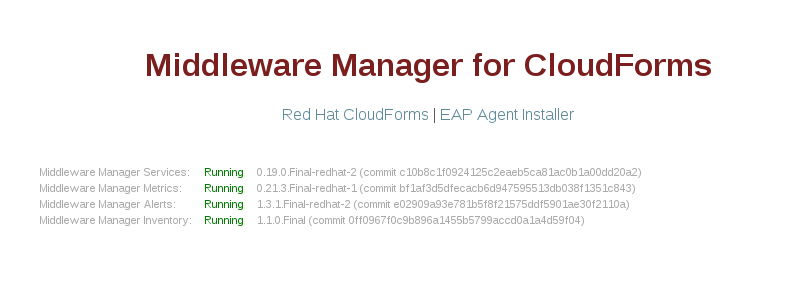
It will download a file name hawkular-wildfly-agent-installer.jar that we need
to copy on the same host as the EAP server that we want to instrument.
Install the agent in Enterprise Application Platform
Once downloaded we run the following command to install the embedded agent, in standalone and/or domain mode depending on how EAP is expected to run.
Standalone mode
Domain mode
java -jar ~Downloads/hawkular-wildfly-agent-installer.jar
--target-location=/opt/jboss-eap-7.0/
--target-config=/opt/jboss-eap-7.0/domain/configuration/host.xml
--server-url=http://192.168.1.123:8080
--username=my_mwmanager_username
--password=my_mwmanager_passwordVerify in CloudForms
Once installed, start or restart EAP, then access the Middleware Provider that was already configured in CloudForms.
|
Warning
|
The new WildFly server will not appear immediately |